Overexposed Filter
A user-defined filter to make images look overexposed.

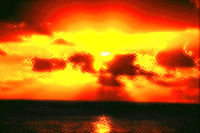
Goto Image | User Defined Filters..., select a New... filter and enter the following information into the filter matrix:
-1 0 1 0 1 0 -1 0 1 0 -1 0 1 0 1 0 1 0 1 0 1 0 -1 0 10 0 -1 0 1 0 1 0 1 0 1 0 1 0 -1 0 1 0 -1 0 1 0 1 0 -1 Division Factor: 6
Bias: 0
Increasing the centre value will expose the image more, decreasing this value will expose the image less. The division factor works in the opposite fashion. Increasing it will decrease the exposure. The bias seems to be a weird thing. When I increase it just a little (1-10) it doesn't seem to affect anything. Increasing it a lot (50-200) will increase the brightness of the image. Likewise, decreasing it a little does nothing, but decreasing it a lot seems to be affecting saturation in some strange way.
Around a centre value of 15 and a division factor of 23, the filter becomes a soften filter with a strange double vision effect appearing sometimes. Upon further experimentation, I've discovered that similar effects can be achieved by blurring the image and reducing the Highlight under Colors | Adjust | Highlight/Midtone/Shadow... to about 40%. The centre value is affecting the change in the highlight and the other values in the matrix are causing the blur.
|